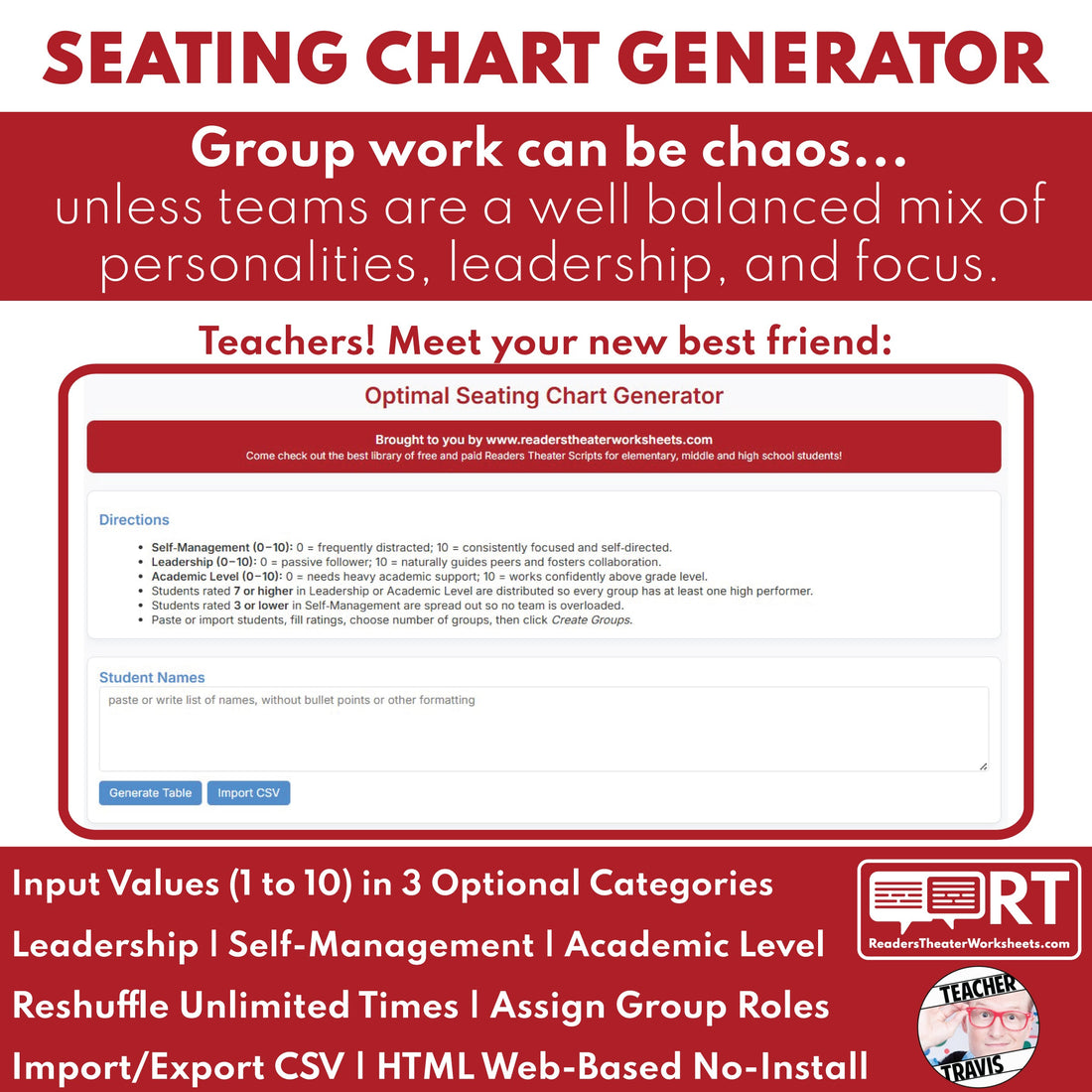
Take the Guesswork Out of Group Work: The Optimal Seating Chart Generator for Teachers
Share
Grouping students can feel like solving a puzzle with missing pieces. Balancing personalities, academic levels, and leadership skills is no easy task. But with the Optimal Seating Chart Generator, you can create equitable, balanced groups for any classroom—whether you're teaching elementary, middle, or high school—in just minutes!
This free, web-based seating chart tool requires no installation and works directly in your browser. Designed by educators for educators, it helps you create fair, productive groupings that support collaboration, leadership, and effective learning.
Why You Need a Smarter Grouping Strategy
Whether you're organizing group projects, rotating lab partners, or assigning collaborative tasks, creating groups can be a challenge. Here’s how the Optimal Seating Chart Generator helps:
1. Balances Group Dynamics Automatically
Avoid stacking one group with all your high-achievers—or all your chatterboxes! The tool ensures a fair mix of student abilities and behaviors.
2. Promotes Leadership in Every Group
It makes sure students with high leadership potential (ranked 7 or higher) are spread across groups, giving each team a guiding voice.
3. Supports Self-Management and Behavior Needs
Students with lower self-management (ranked 3 or below) are distributed evenly to avoid overwhelming any single group.
4. Accounts for Academic Readiness
Students ranked 7 or higher in academic level are balanced, ensuring all groups benefit from peer support.
5. Works for All Subjects and Grades
Whether you're running a science lab in middle school, a group discussion in high school, or a collaborative art project in elementary, this tool adapts to your needs.
How the Optimal Seating Chart Generator Works
Three Easy-to-Use Categories:
-
Self‑Management (0–10):
0 = frequently distracted; 10 = consistently focused and self‑directed. -
Leadership (0–10):
0 = passive follower; 10 = naturally guides peers and fosters collaboration. -
Academic Level (0–10):
0 = needs heavy academic support; 10 = works confidently above grade level.
Students rated 7 or higher in Leadership or Academic Level are distributed to ensure every group has at least one high performer. Students rated 3 or lower in Self‑Management are spread out evenly to maintain balance.
Key Features:
-
Free Web-Based Tool – Works in any browser, no downloads or installations required!
-
CSV Import/Export – Quickly upload or save your student lists and ratings.
-
Role Assignment – Easily assign leadership roles like Leader, Facilitator, or Scribe within each group.
-
Teacher & Student Views – Detailed grouping for teachers and a simplified view to share with students.
Built for All Grade Levels and Subjects
No matter your content area, the Optimal Seating Chart Generator supports a variety of instructional uses:
-
Elementary classrooms – Guided reading, centers, STEM tasks
-
Middle school – Lab groups, breakout rooms, projects
-
High school – Literature circles, collaborative essays, math teams
-
SPED & Intervention – Pair stronger academic and behavioral profiles with lower-need students
-
Enrichment & GT – Evenly spread your top performers to elevate every team
Why Teachers Love It
🧠 It’s smart. Groups are automatically optimized based on student strengths and needs.
🕒 It saves time. Build strong teams in seconds instead of hours.
💻 It’s portable. Open the HTML file in Chrome, Safari, or Firefox—any device, anytime.
✏️ It’s flexible. Leave any fields blank—use one, two, or all three categories.
📂 It’s reusable. Export and import student data as needed.
Common Teacher Searches This Tool Solves:
-
“How to group students fairly”
-
“Free seating chart generator for teachers”
-
“Balance student groups by behavior and academics”
-
“Assign roles in group projects”
-
“Create small groups in class without bias”
FAQs
Does this work with Google Classroom or Canvas?
Yes! Just download your CSV and upload it anywhere, or paste the student-friendly version directly into your LMS.
Can I use this for seating charts, not just projects?
Absolutely. You can adapt it for seating, centers, or any situation where group balance matters.
How many students can I input?
There’s no hard limit—many teachers use it with 30+ students at a time.
Start Grouping Smarter—For Free
Ready to stop guessing and start grouping with purpose?
Click here and subscribe to our newsletter to get this Optimal Seating Chart Generator Tool for free today.
